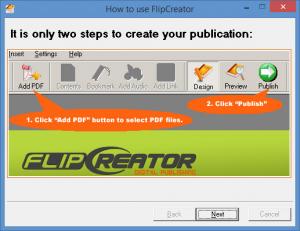FlipCreator
4.9.8.8
Size: 31.22 MB
Downloads: 4030
Platform: Windows (All Versions)
If you’re looking for an efficient means of creating digital publications, if you’re looking for a user friendly means of creating flipbooks, then you are very well advised to go get FlipCreator. This application allows you to create flipbooks that are made up of PDF files, images, videos, music, and other elements. Some samples of what can be done with the application are available on FlipCreator’s official website.
FlipCreator is available for Microsoft’s Windows operating system and for Apple’s Mac OS X.
FlipCreator is available as a trial version. The trial will put a watermark on the pages of all the flipbooks you create. To get rid of the watermark (and the reminder prompt that shows up every time you launch FlipCreator) you will have to get a license.
The flipbook you’re working on is presented on the main panel of the application’s interface. Above it there’s a File Menu and a toolbar with buttons for various features and functions: add PDF files, add images, add links, preview, publish, and so on. On the right hand side there’s a floating toolbox with buttons to add audio, links, buttons, and so on. Overall, the interface is easy to navigate and easy to use.
Lots of elements can be put together to create a flipbook: PDF files, images, videos, music, links, SWF files, table of contents, bookmarks, and buttons. You can arrange things as you see fit. When you’re done working on your flipbook, use the Preview function to see how everything turned out. If you’re happy with the result, publish your work. You will publish digital flipbooks that work with desktop computers and mobile devices.
As mentioned above, FlipCreator is not free, it is only free to try. The trial puts a watermark on all pages.
With FlipCreator you have a handy means of creating flipbooks. You can put together lots of elements to come up with an impressive digital publication that works on multiple platforms.
Pros
FlipCreator is available for Microsoft’s Windows operating system and for Apple’s Mac OS X. The interface is easy to navigate and easy to use. Lots of elements can be put together to create a flipbook. The flipbook will work with desktop machines and mobile devices.
Cons
Trial limitations: watermark on all pages, nag screen.
FlipCreator
4.9.8.8
Download
FlipCreator Awards

FlipCreator Editor’s Review Rating
FlipCreator has been reviewed by George Norman on 16 May 2014. Based on the user interface, features and complexity, Findmysoft has rated FlipCreator 5 out of 5 stars, naming it Essential